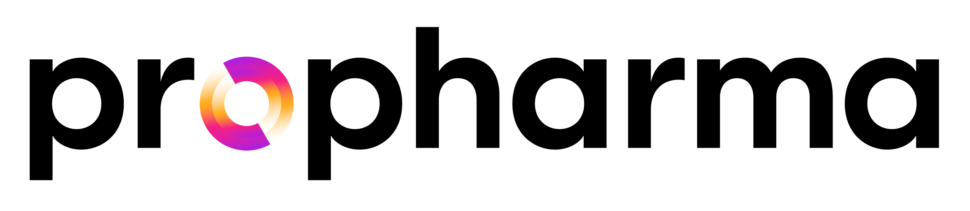GENERAL
Do you have a mailing list I can join?
Yes. If you would like to receive updates on new classes and special promotions, please subscribe to our newsletter.
REGISTRATION & PAYMENT, CANCELLATION & CHANGE POLICIES
How do I register for a class?
There are two ways to register for class. You can enroll using a credit card via this website, or you can call our office at (+1) 847-295-7160 to enroll by telephone.
To reserve your seat, you must pay for the class in full, or be approved for a direct invoice. Invoiced payments must be received in full no later than 15 calendar days prior to the start of class.
Can I schedule a private session for my organization?
Yes. We will gladly provide a private session of our training courses and webinars. Please, contact our office to schedule the private session. You can contact us online or at (+1) 847-295-7160 for information and pricing.
Do you offer discounts for groups?
Yes. Enroll two students at full price, and a third student can attend for free. All three students do not need to attend the same session, but they must all be registered to attend within one year from the purchase date.
Can substitutions be made?
Yes. You can substitute someone else for your enrollment; however, substitutions must be made by end of the business day prior to the start of class. It is also your responsibility to forward any correspondence and materials for the class to the substituted person.
What happens if I need to change my class date?
We understand that things happen and you may need to change your class date. Our classes have limited space and require upfront purchases, so we have the following change policies:
| Date | Rescheduling Policy |
| Greater than 15 days | No penalty |
| Within 15 days | $100 change fee (must be paid at the time the change is made) |
| After start of class | Cannot change session date. No refund. |
What is the cancellation policy?
All online learning sales are final. If you cannot attend or reschedule, please consider finding someone else to take your place. Substitutions can be made prior to the start of the first day of the online class.
Our Boot Camps have limited space and require special logistics. There is a non-refundable $300 deposit required to cover printed materials, so we offer the following cancellation policy:
| Date | Cancellation Policy |
| Greater than 15 days before class begins | Full refund, less $300 non-refundable deposit |
| Within 15 days | No refund |
| After start of class | No refund |
ATTENDING CLASSES
What is the closest airport to your training facilities?
We recommend the following airports if traveling to the Chicago Learning Center:
- Chicago O’Hare International Airport (ORD)
- General Mitchell International Airport (MKE)
- Chicago Midway Airport (MDW)
What should I bring to class?
We recommend that you come dressed in layers to accommodate for differences in the room temperature. We also recommend that you bring a bag (or leave room in your luggage) for the course materials you will be bringing home.
What materials come with a class?
Our classroom courses include a course binder. Our website lists the course materials for each class on the course description page.
Do I get a certificate?
You will receive a certificate of completion at the end of the class. For classroom courses, the certificate will be presented on the final day, For online courses, the certificate will be delivered by mail or e-mail.
ONLINE E-LEARNING
Will there be scheduled breaks during the session?
There will be breaks throughout each day’s online learning session. Breaks are typically 30 minutes in length and the number varies by course.
How much homework is involved with each session?
You can anticipate 1 hour of homework between each day’s session.
I have a group interested in a live online e-learning session. How should we sign-up?
Because of the individual attention we provide our students, we ask that each participant register and pay for the session. For groups of three, enter a quantity of “1” in the “Buy 2, Get one FREE” registration section. Once we receive your order, we will reach out to the purchaser for student information. For groups greater than three, please reach out to us.
ATTENDING WEBINARS
Can I forward my registration link to someone else?
No. Each registration link is unique. Please, forward the registration information to others who wish to sign up.
Can I get a copy of the slides or recording for this webinar?
An email with links to access the webinar’s slides and recording will be distributed to all webinar registrants within 24 hours after the presentation. If you do not receive this e-mail, e.g., due to spam filters, please reach out to contact us or call (+1) 847-295-7160.
Will I receive a certificate?
Webinar attendees will receive a “Thank You for Attending” email with the webinar’s title, duration, date, and instructor. Please retain this email as proof of attendance. If you do not receive the email, e.g., due to spam filters, please reach out to contact us or call (+1) 847-295-7160.
Can I show this webinar to a group?
Yes! And we encourage you to share our webinars with anyone you think might benefit from the session. We recommend you find a large space where you can project the webinar and provide audio through a conference phone. In this case, only the organizer needs to register.
SOUND & TECHNICAL REQUIREMENTS FOR WEBINARS & E-LEARNING
What program will the webinars and live e-learning sessions use?
We use Zoom and MS Teams. For information on these platforms, please visit their websites.
What do I need to hear the sound portion?
You can listen to our sessions using VOIP on your computer or by using the conference line number provided in the meeting notice.
Can I forward my e-learning registration link to someone else?
No. The registration link you have received is unique. Only one person can access the session using that link. If someone else logs in using your link, you will not be able to join the session.
Do I need to download software to participate?
We use Zoom and MS Teams. You do not need to download software to participate in a webinar or live e-learning session, but there may be a plug-in that takes a few minutes to download the first time you attend. If you are unsure if this will be an issue, talk to your tech team.
What should I do if I encounter technical difficulties while connecting to the session?
We recommend that you have someone from your tech team available to help in case there is an issue with compatibility on your end (security settings, download restrictions, etc…could affect your ability to join the session). If you are still having trouble, contact us and we will help in any way we can (+1) 847-295-7160.